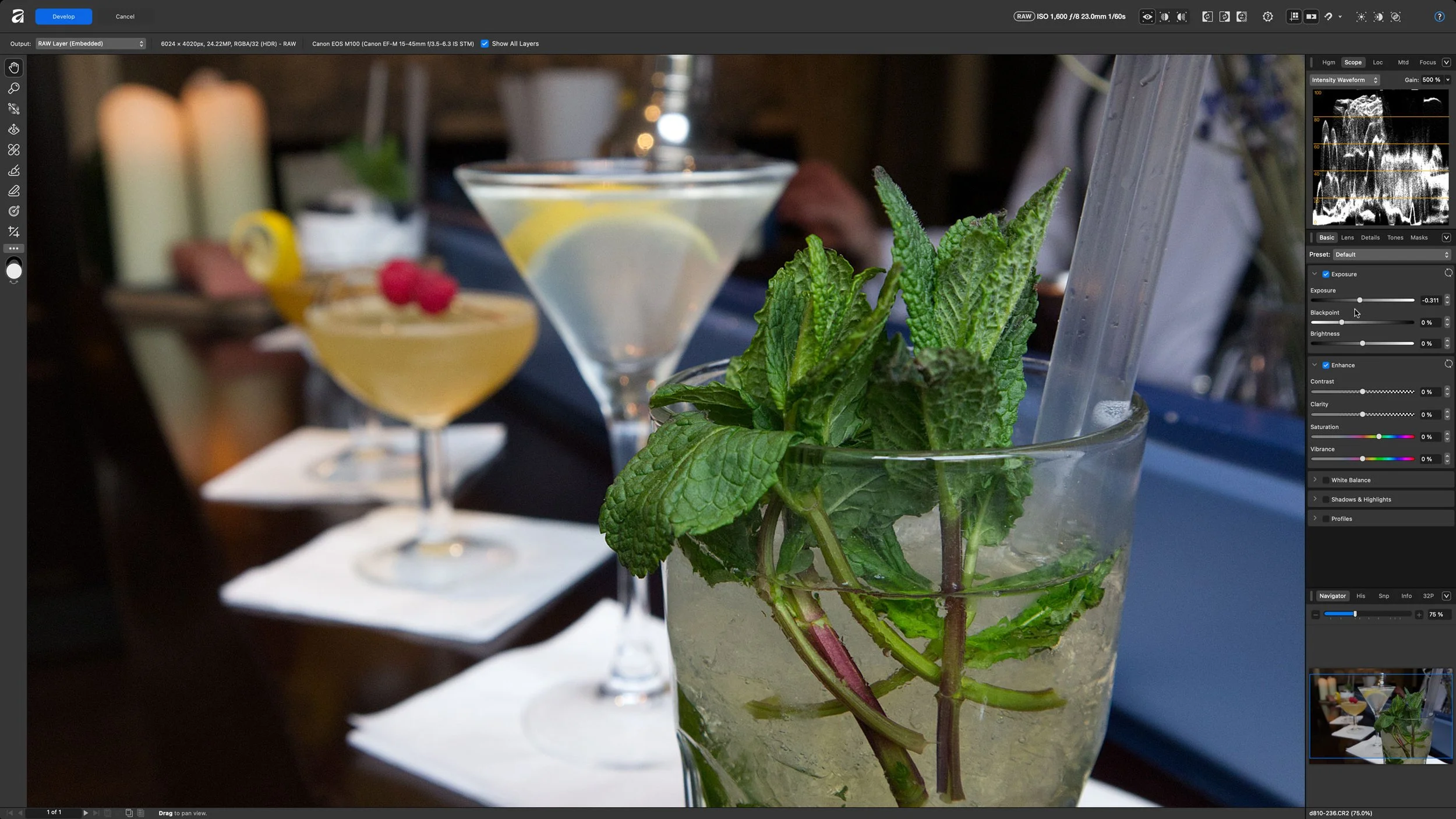Canva Affinity review
I always liked Affinity Photo as a fast and efficient Photoshop alternative that was cheap to buy and didn’t require a subscription. It was a bit of a worry when Serif, Affinity Photo’s owner’, got bought out by Canva. Canva is a subscription-based online creative platform for all kinds of graphical projects for everything from social media to business marketing. How can I put this? Canva’s online persona is not quite as, er… classy.. as Serif’s presentation of Affinity Photo, Affinity Designer and Affinity Publisher – its three alternatives to Adobe Photoshop, Illustrator and Indesign. Canva and Affinity seems a weird match.
But it has produced the bargain of the century. Affinity Photo, once cheap, is now free, with no strings, forever, to Canva subscribers, and a free Canva account is all you need to download the software. Even better, the three Affinity programs have been rolled into one, so you get photo editing, vector illustration and page layout in a single application. Make no mistake – these are professional-level tools.
There is a tiny upsell. If you want Adobe style generative AI in Affinity then you will need to step up to a paid Canva account. These are modestly priced and cost less than an Adobe Photography Plan, for example.
I’d like to point out a couple of other caveats. Affinity does not have any kind of image cataloguing feature, and it does not have quick-fix, one-click creative presets to get you started or provide some creative inspiration. Like Photoshop, it is a tool for accomplished creatives who know what they want to do and how to do it.
You can find out more about what Affinity can do and what I thought of it in this Canva Affinity review I wrote for Digital Camera World.